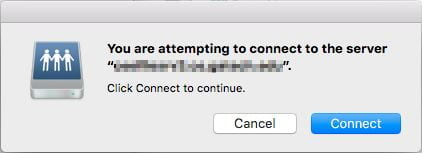Occasionally Mac users may find themselves needing to connect to a Windows network share. Doing so is very simple:
- From Finder click “Go” and then “Connect to Server”
When the dialog box appears, in the field for “Server Address” you will want to enter the full path to the network share.
* Make note that the address uses forward slashes only (no backslashes), also smb is in all lowercase.
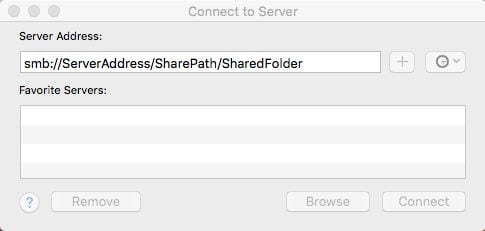
- If you are prompted with a confirmation you can click on “Connect” to finish the connection.
Please contact ISG if you need assistance in finding the path to a network share.