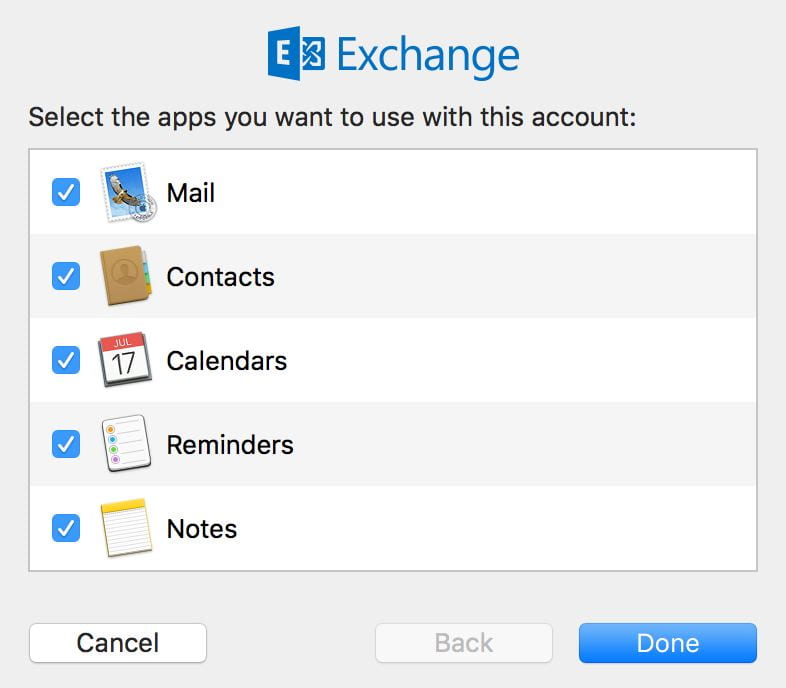- Click on the Mail icon to run the Mail app.

- Select Exchange as the Mail account provider and click Continue.
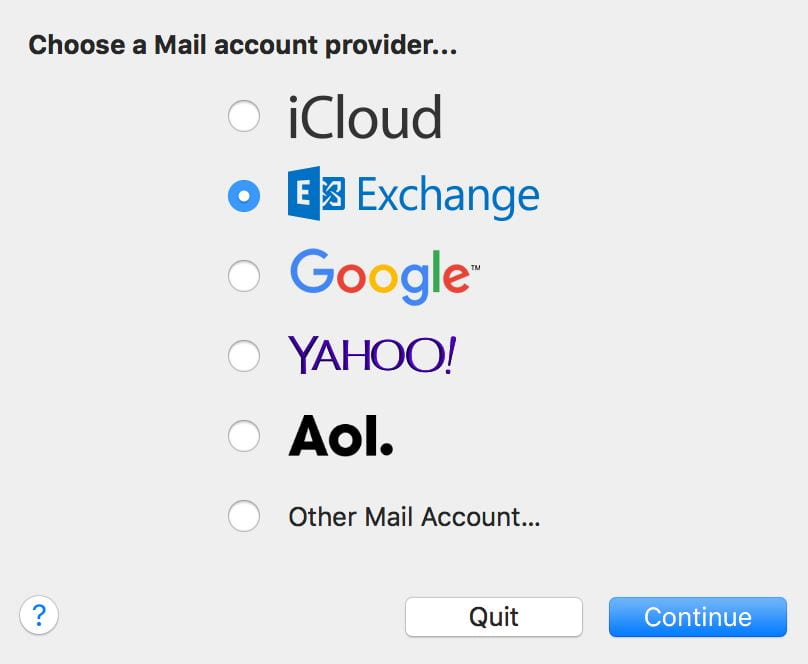
- Enter your Name. For your Email Address, enter the address as GTAccount@gatech.edu. Example: gburdell3 would type in gburdell3@gatech.edu. Once you’ve typed in your Name and Email Address, enter your and GT Account password in the Password field and click Sign In.
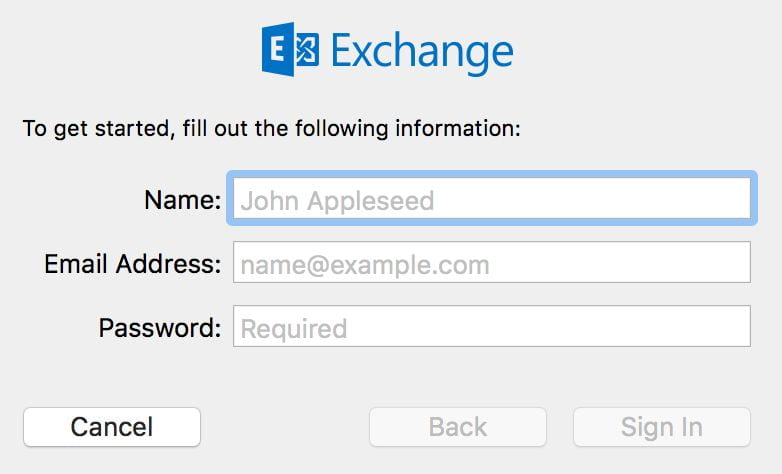
- Select the apps you would like to use with this account and click Done.