The GlobalProtect Clientless VPN is a web browser based VPN service, and should work with most browsers, operating systems, and mobile devices. All traffic on the browser tab that you use to log in to the service travels through an encrypted tunnel which terminates on the campus gateway.
- In a web browser, connect to https://vpn.gatech.edu
- Enter your username and password in the fields:
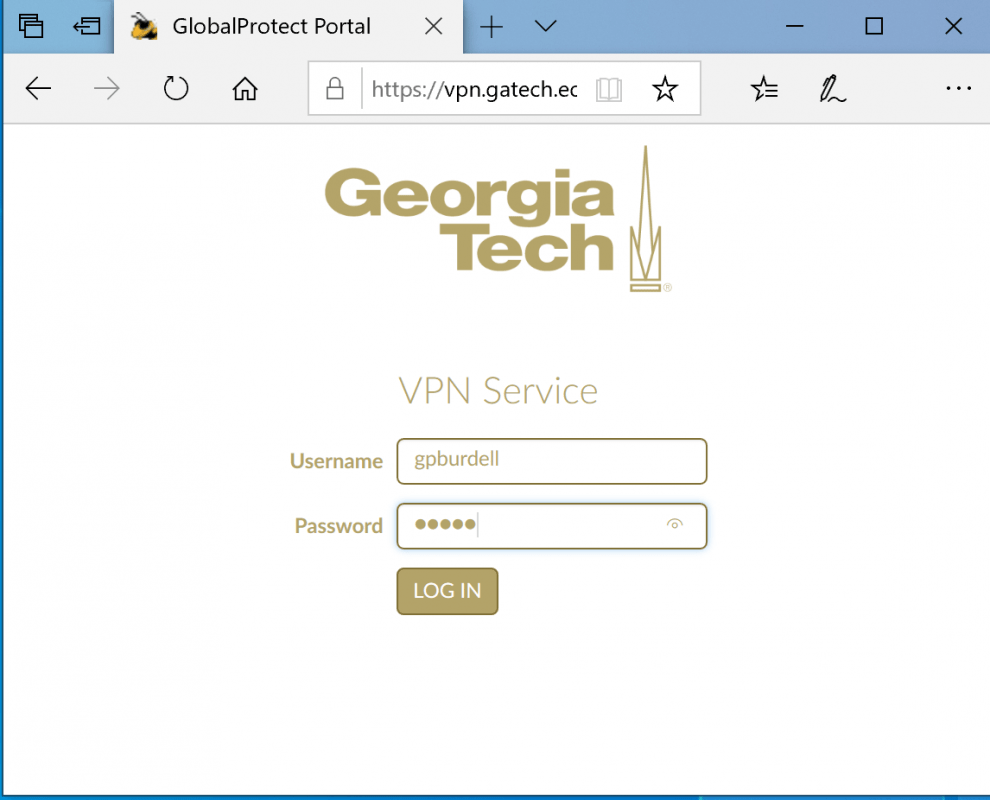
- If you are required to use Duo 2-factor authentication, enter ‘push’ or a passcode:
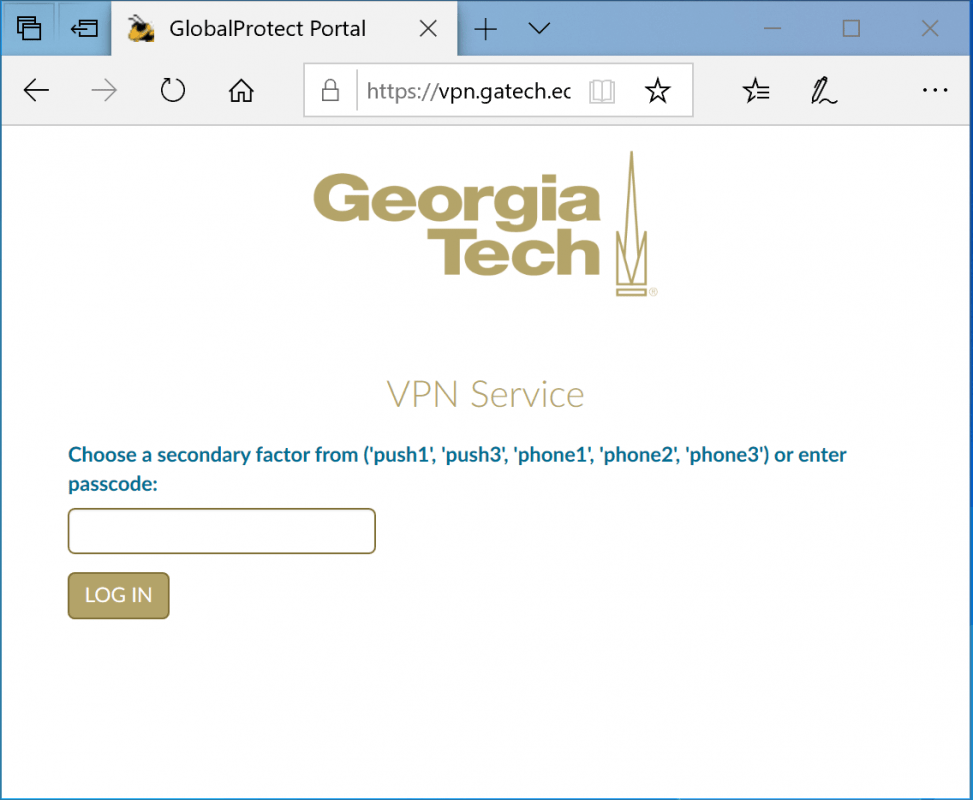
- You should now be viewing the Clientless VPN interface. You can click on a tile to visit a website or click on the Enter URL button to enter the address for another website. Click on your username at the right to log out.
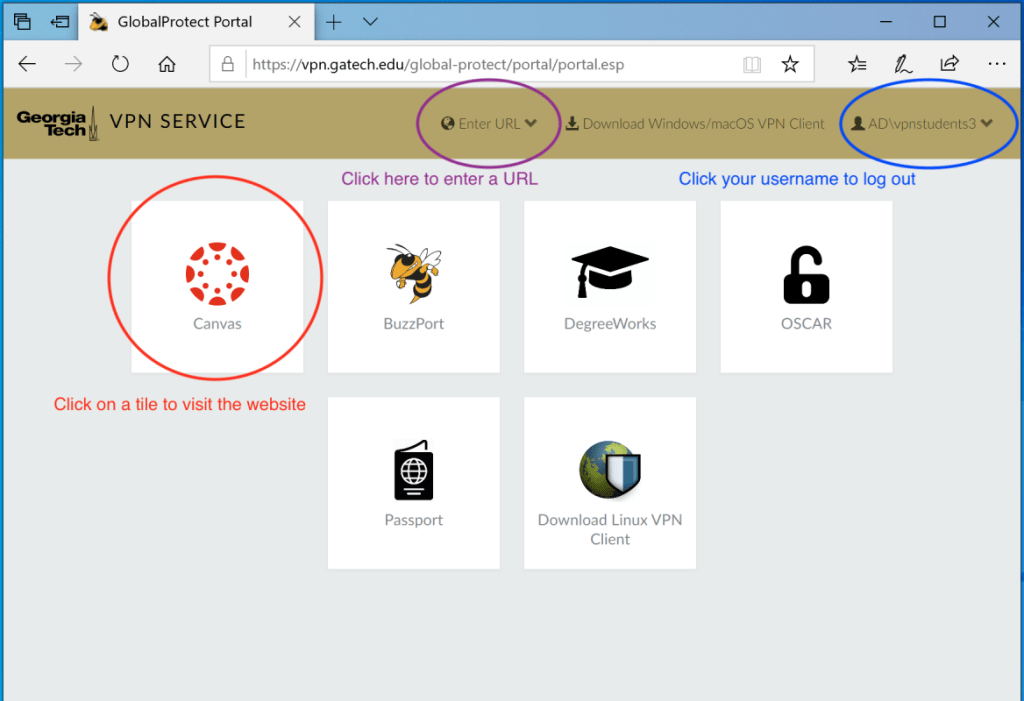
- At the top of the page is a link to download the VPN Client to your personal system.

