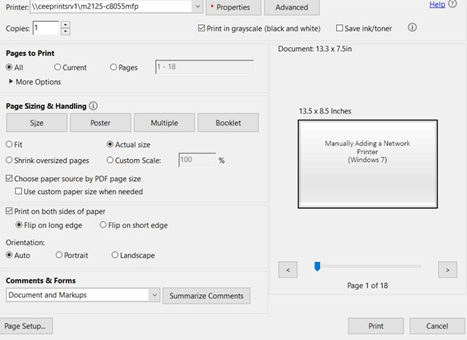If you have received this error while printing, “Job deleted because user account is depleted. Notify administrator before trying again,” consider the following solution.
- Open the settings for the printer you want to use.
- Make sure your “Xerox Black and White” option is enabled.
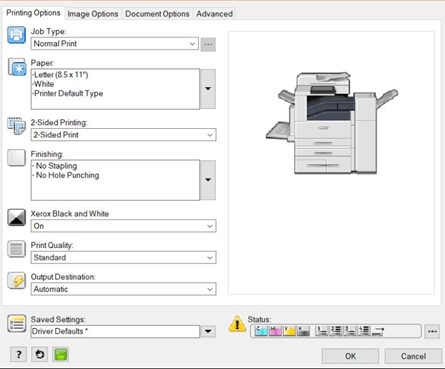
- Then enable the “print in grayscale” option.