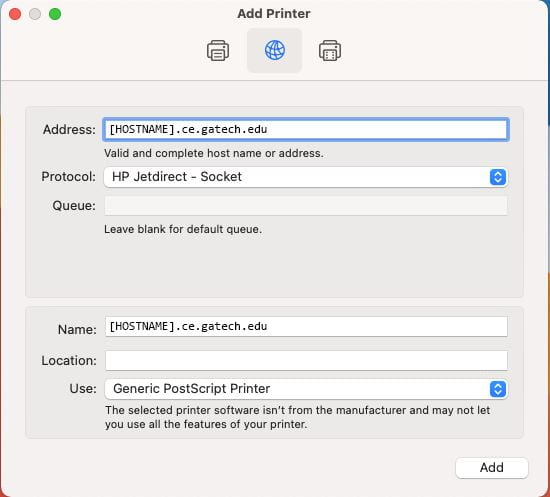Please follow the directions below to add a network printer to your Mac.
Most network printers are only accessible when connected to the CEE wired network.
- Open System Preferences and click on the “+” icon below the printer list on the left side of the dialog.
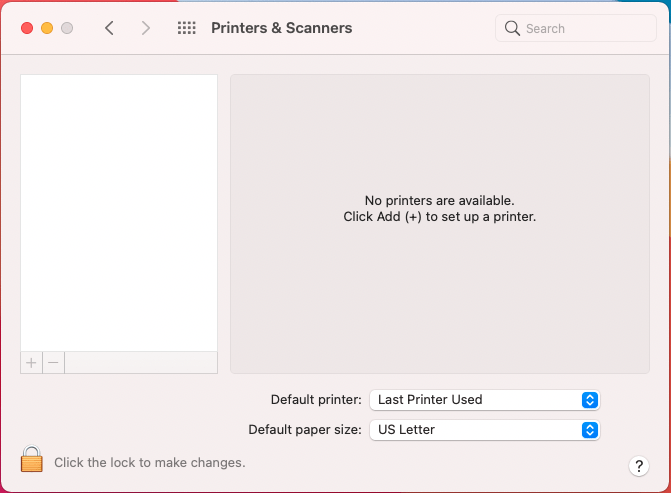
- During this step you will need to know the full network address for the printer. If you need assistance finding the hostname please contact ISG by email: helpdesk@ce.gatech.edu
- Select the globe icon at the top.
- Next enter the full network address for the printer in the Address field.
- In the Protocol field select the HP Jetdirect – Socket option from the dropdown.
- Finally click the Add button at the bottom.