In accordance with campus anti-piracy measures, all GT systems are required to perform a check-in process once every 6 months to keep their Microsoft Windows and Microsoft Office licenses activated.
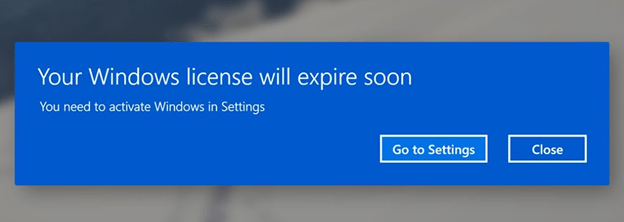
If you are a mobile user or have a GT system that remains off-campus for a significant duration of time, you will likely encounter the message shown in the image above at some point. This issue may be resolved by connected the system to the campus network. To do so, simply sign-in to the Cisco VPN client and allow the system to remain connected until the license or activation warnings subside.
All CEE systems should contain the Cisco VPN client which is accessible through the Windows Start menu.

