If you need to connect to your system or an ISG member asks for the hostname of your system you can quicly find the name from the command line. The hostname of your system is in the form of machine_location-advisor-machine_number
Windows / Mac / Linux
From a command prompt or terminal type “hostname” without quotes and press enter.
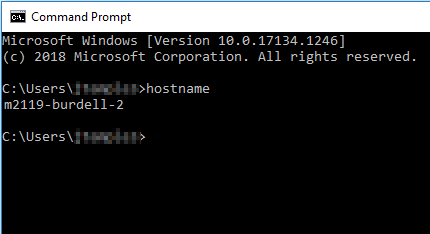
To access the Windows’ command prompt you can click on the Windows’ logo and type “cmd” without quotes and press enter.

