If you need to connect to your system or an ISG member asks for the hostname of your system you can quickly find the name from the command line.
From a command prompt type “hostname” without quotes and press enter.
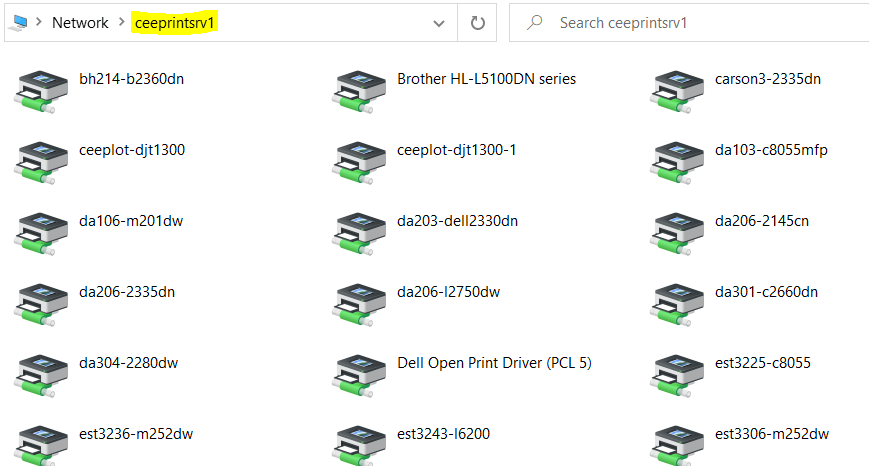
If you have received this error while printing, “Job deleted because user account is depleted. Notify administrator before trying again,” consider the following solution.
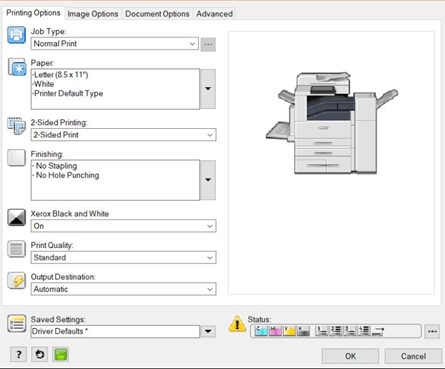
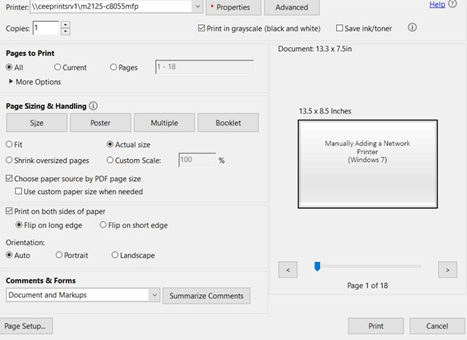
The following actions are taken on all incoming email before the email connection is closed with the sending server – this allows the sender to know immediately if their email was not delivered
This system has proven to be highly effective in
You can create an email message that can be sent to people automatically when you are on vacation or away from your computer. This message is called an auto-reply or vacation message.
To create an automatic response to all email received when using CEE’s Mail Server:
To stop the automatic response to received email follow the same steps above, choosing instead to Unset a vacation message
Use the link below to request a separate admin account (account name will be cee-username).
Once your adviser approves the account, we will create the account and a 24-hour password for it that you can receive in person or via a BlueJeans or Teams session.
You will need to show your BuzzCard at that time to verify.
If you need to connect to your system or an ISG member asks for the hostname of your system you can quicly find the name from the command line. The hostname of your system is in the form of machine_location-advisor-machine_number
Windows / Mac / Linux
From a command prompt or terminal type “hostname” without quotes and press enter.
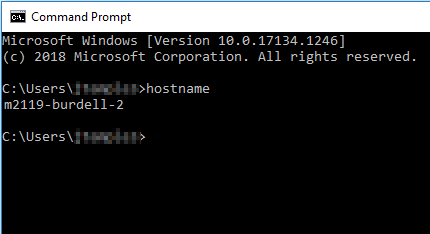
To access the Windows’ command prompt you can click on the Windows’ logo and type “cmd” without quotes and press enter.

