If you need to connect to your system or an ISG member asks for the hostname of your system you can quickly find the name from the command line.
From a command prompt type “hostname” without quotes and press enter.
Please follow the directions below to add a network printer to your Mac.
Most network printers are only accessible when connected to the CEE wired network.
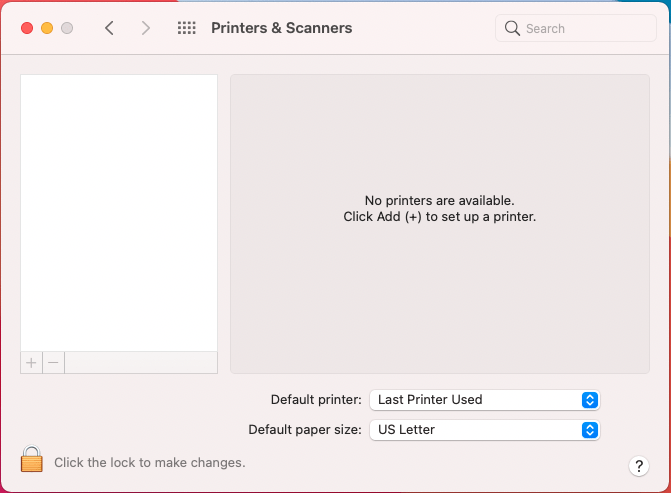
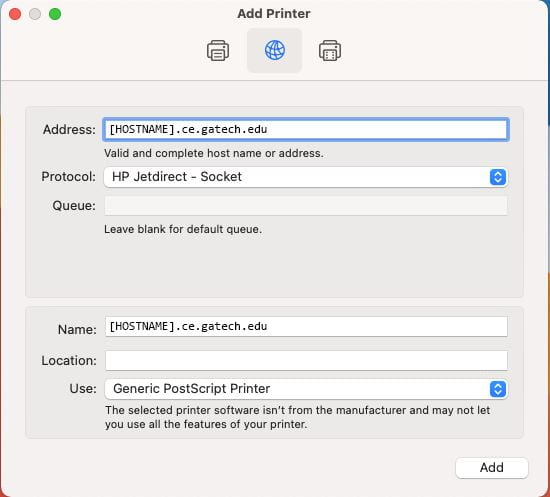
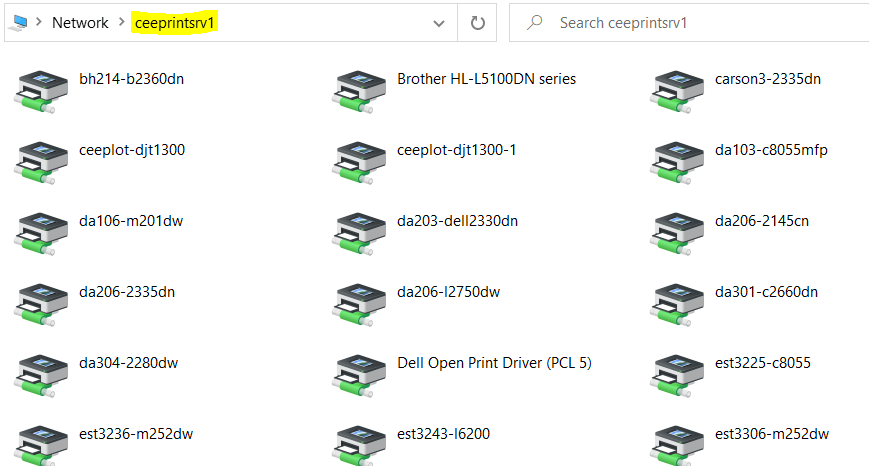
The School of Civil and Environmental Engineering has several high volume printers. Please follow the directions below to add a high volume printer to your system.
Unless noted you must be connected to a CEE wired network or VPN to print to the device.
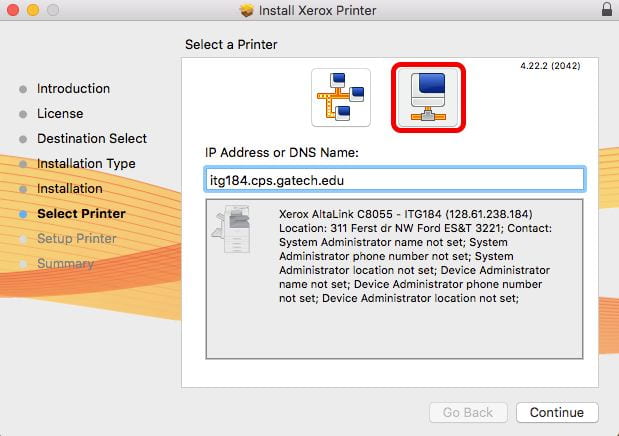
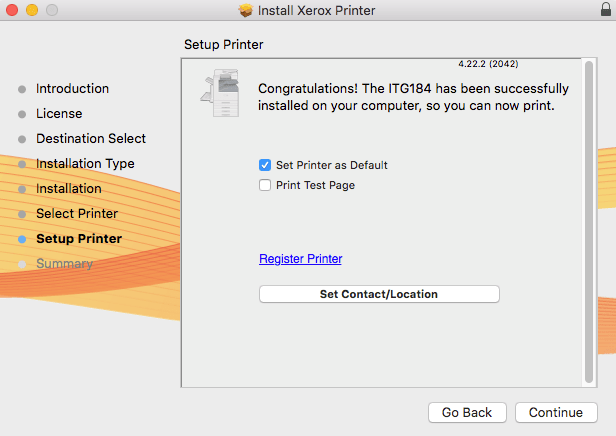
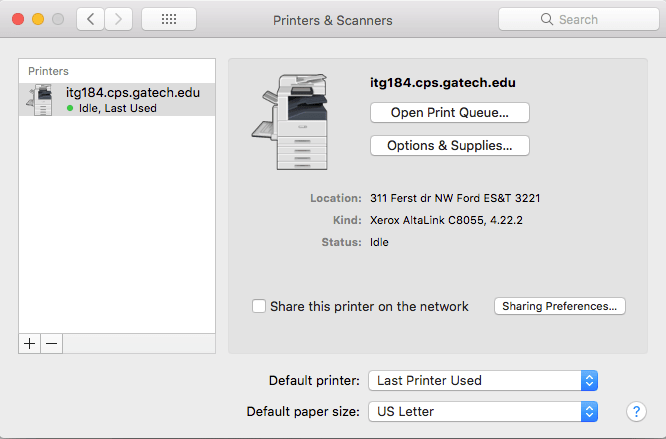
‡ Open to wireless printing.
If you have received this error while printing, “Job deleted because user account is depleted. Notify administrator before trying again,” consider the following solution.
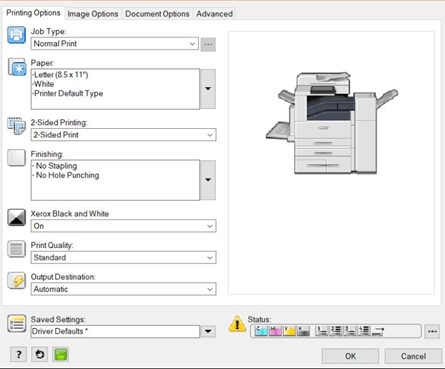
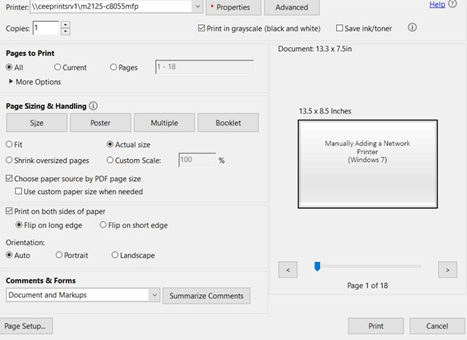
Backing up your files is extremely important and should always be done for any important documents. We use a utility called Code42 (previously called Crashplan).

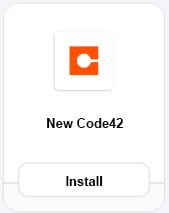
Click Upgrade below the CEE – Upgrade Crashplan to Code42 to remove the previous version of Crashplan or Code42 and install the latest version of Code42.
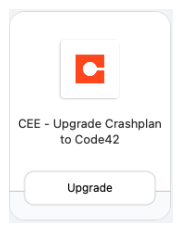
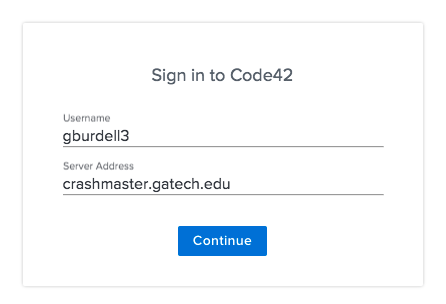
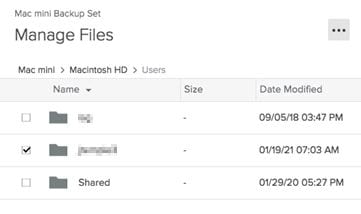
We use an application called BeyondTrust (Bomgar) to assist users remotely. Bomgar is compatible with Linux, Windows and Macintosh. On a Mac we will need to make a few adjustments to your Security Preferences to allow us to help you.
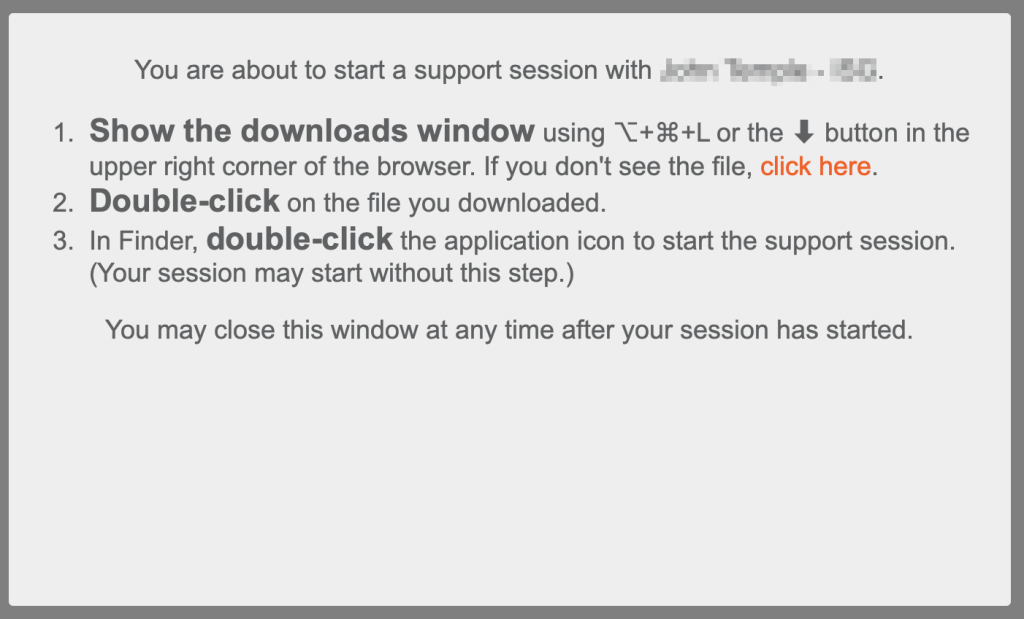
In some cases your Mac may prevent the system from loading a new system extension.
You may have only 60 seconds to perform this operation! If you fail to allow this extension quickly, the installation will be broken and you will have to reinstall.

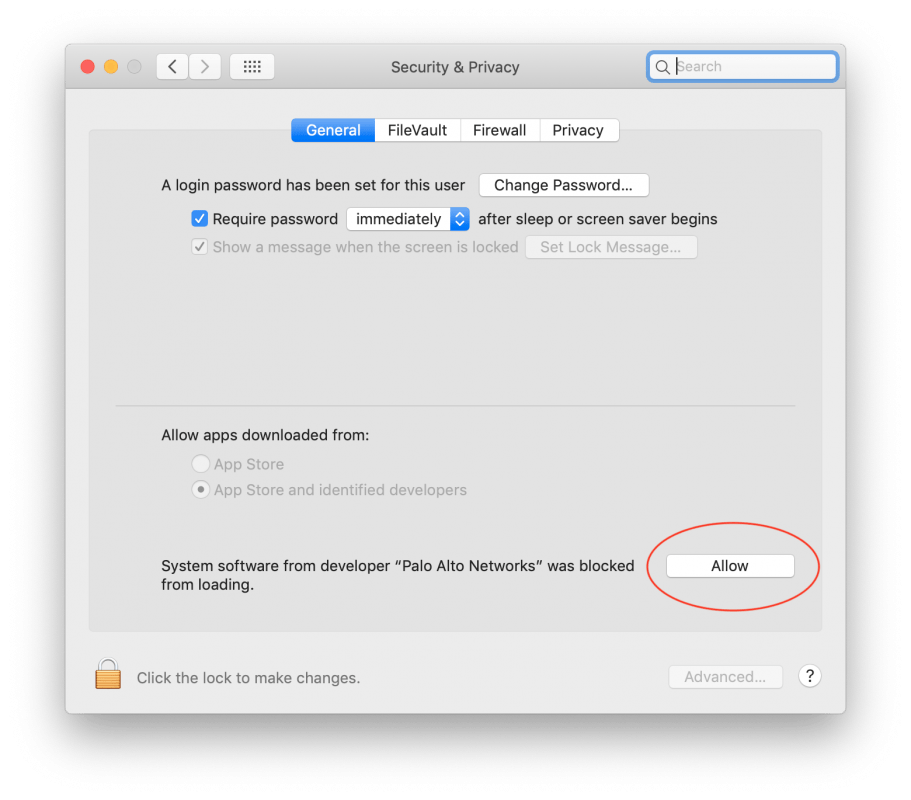

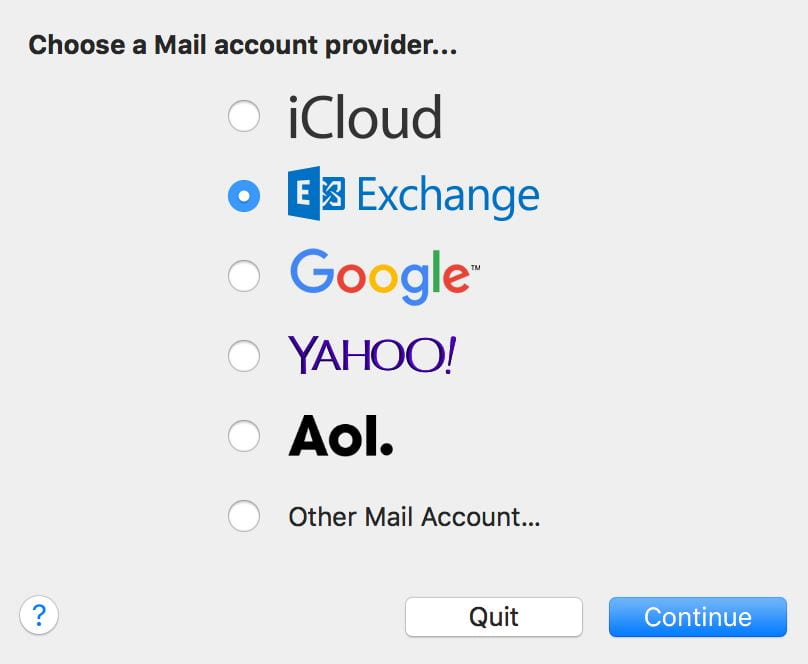
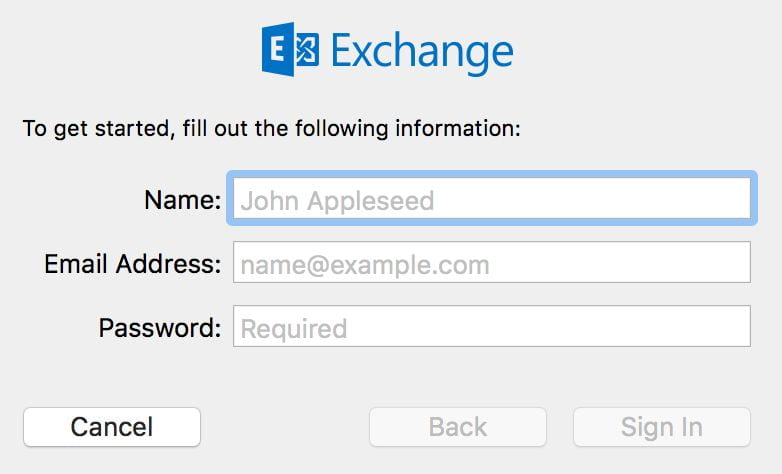
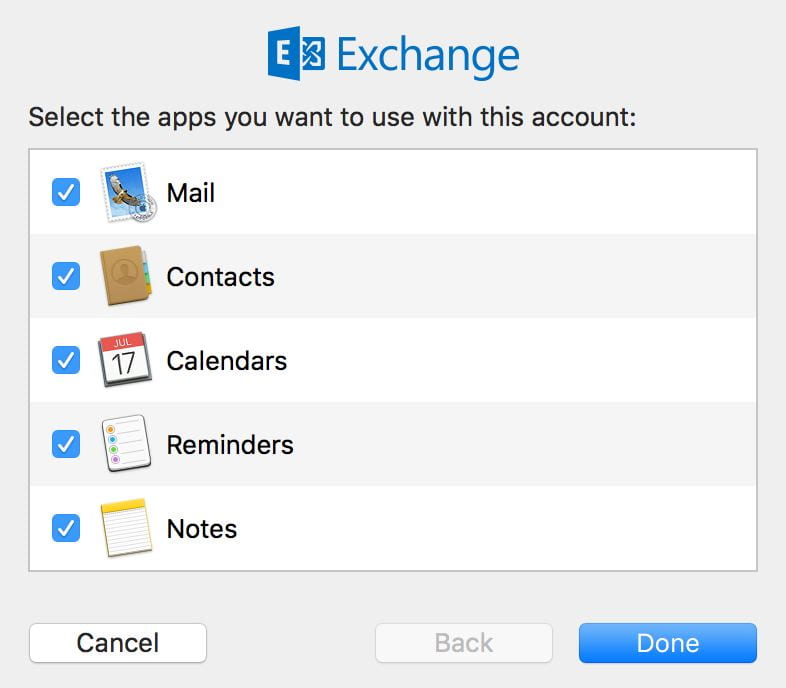
The following actions are taken on all incoming email before the email connection is closed with the sending server – this allows the sender to know immediately if their email was not delivered
This system has proven to be highly effective in

